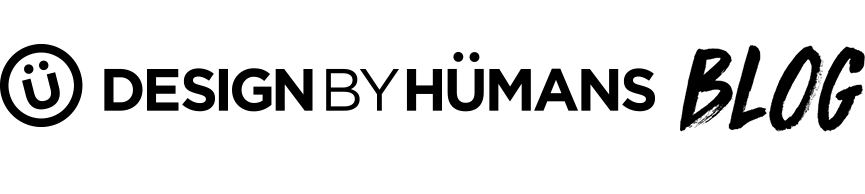Color ReproductionI’ve spoken with a handful of you recently (and many of you in the past) about the DTG process and how colors are reproduced in the printing process. While DTG should in theory allow you the widest possible range of colors, there are some quirks and limitations. Most noticeably this occurs with Red, Blue, Orange, and Purple. I’d like to show some examples of how Red can be reproduced in an unintended way and how you can steer clear of this issue.
"Success Is" is a beautiful typography design that originally used a very dark shade of red. While it looked great on a computer monitor it did not reproduce well in the print process.On the right is what printed when we did our test print during calibration. It obviously isn’t what the artist intended nor what we would be willing to ship to a customer.
Reds To Avoid RGB: 163 3 3 CMYK: 23 100 100 20
"Poked to Death" was one of the original Collective designs that we used when we built the image conversion process. The design itself uses a very true red and subsequently always prints like a dream, as you can see in the photo on the right.
The Perfect Red RGB: 252 42 43 CMYK: 0 94 88 0
The take away for colors is the brighter the better. The colors will always come out a bit less bright than you intend them to. This is effectively the downside of taking a computer generated color and trying to translate it to fabric without the multiple passes of screen printing.
To compensate, I recommend making the color as bright as you’re willing to take it in your design. Achieving a blood red is possible, but as you can tell from the above images, a little bit of black can go a really long way. For bright colors remove as much black from the K value as possible and if you want a darker color, go light on the K value.