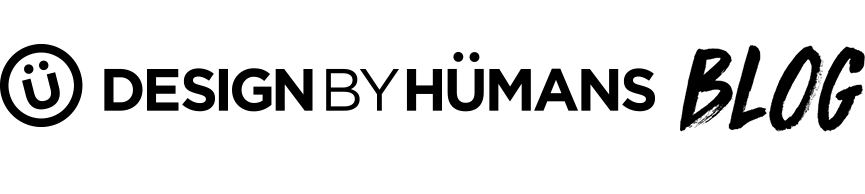Artist Guest Blog: ColletteJEllis aka Flying Viper
Hello! I'm Collette J Ellis also known as Flying Viper Illustration. I'm a full time freelance fantasy illustrator with a love for Dragons and fascination for all things mythological. Check out more of my artwork in my Design By Humans store.

I work primarily in ink and watercolour, however these days I often use digital techniques to help design the layout of my illustrations and often use Photoshop to colour them.
Over the years I've worked on numerous publications for authors and album covers for musicians. I've exhibited at various conventions across the UK; including London, Manchester and Cardiff Comic Con. In October 2016 I will be opening my third solo exhibition in my biggest venue yet at the Oriel Ynys Mon on Anglesey (Wales), where the work of Welsh Artist Sir Cyffin Williams in also featured. I'm also lucky to have been featured in several online blogs and zines and recently was interviewed by arts program 'Y Lle' on Welsh TV channel S4C.
I'd like to take this opportunity to share with you my creative process, from sketch to finished product, with the hope that I can provide some hints, tips and inspiration for other artists. I sketch countless thumbnails when I'm trying to come up with ideas, sometimes one just jumps off the page and I rush to the scanner to refine my idea in Photoshop.

Once I have a thumbnail I'm happy with, I'll scan it into Photoshop and start refining the overall shape, anatomy and composition.



The refining process can take a bit of time; sometimes I'll leave the sketch for several days and go back to it with a fresh outlook. Constantly flipping the image to make sure it's balanced. Once I'm happy I'll start adding shadows and highlights, trying to keep things nice and loose. It doesn't need to be perfect just yet.


When ready, I'll print my sketch onto some nice drawing paper. Personally I like to use thick recycled papers. The pens I use vary from drawing to drawing; sometimes I'll use ball-point while other times I'll work with microns. It depends on what kind of texture I want to create.
To make the illustration see-through I'll have to scan it back into Photoshop, it's a fairly simple technique and there are several tutorials available on YouTube, here's one I found particularly useful:
Once I'm happy with my transparent image, I'll resize the artwork using the templates provided by DBH. And here's the finished product!

Thank you for reading my blog post, I hope this helps provide some insight into my process and helps others when creating illustrative designs.