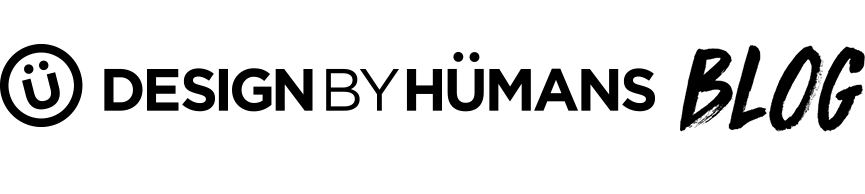Social Media Promotion 101: Facebook Ads
Design By Humans knows that taking advantage of your social media accounts can help you gain a devoted fan base that will increase your sales and credibility as an artist. That's why we started this series of Social Media Promotion Blogs. Don't forget to check out our new Artist 101 Promotion Guide that offers a ton of tips for our brand new artists.
In our first Facebook Promotion Blog, we talked about creating a Fan Page for your artwork, and creating a Facebook App that links directly to your DBH storefront. Now it's time to drive more fans to your page! To do that, we'll be talking about Facebook Ads, Website Promotion, and Promoted Posts. These three items can take your Fan Page to the next level and can help you add a more devoted and engaged fan base. If you would like to start out with something simple, we recommend starting with our section on Promoted Posts.

Facebook Ads can help promote your artwork and drive sales by letting you advertise to specific demographics - or audiences with certain ages, interests, etc. These ads cost money, but you determine how hard your money works for you. By choosing the right ads, you can drive the right traffic to your page and online storefront. Facebook ads can be shown in your sidebar and on your Desktop and Mobile newsfeed in different sizes. For more specific instructions on how to take advantage of Facebook Ads, click here.

It's important we also mention that Facebook has some strict advertising rules when it comes to images and text to keep spam low. A maximum of 20% of your Facebook ad can be text. Facebook provides a Grid Tool to help you create ads with 20% text or less. You can access the Grid Tool here. We have included examples below that show the acceptable amount of text.

This design features a little white rabbit that says 'Follow Me'. The text only takes up 5 boxes (20% of the ad) and would be an acceptable image.

This pop culture 'Goonies' design has a large amount of text (56% percent) and would not be acceptable for a Facebook ad.


Page Like Ads help you get more likes for your Fan Page. By advertising your artwork and creative style through photos in your ad, you can invite new fans to come and like your Fan Page. After they like your Fan Page, fans can check out your other artwork and visit your DBH store through your Facebook App.
In order to create an ad that looks good in all placements, Facebook recommends a 90-character ad and an image with 1200 x 444 px dimensions. You can read more about Page Like Ads limitations here. To create your first Page Like Ad, make sure you are logged into your Facebook Fan Page and click here to visit the Ad Create Page.


Click To Website Ads are a great tool to get people to directly visit your DBH storefront. Whenever someone clicks your ad they will be taken directly to the website you linked the ad to. These ads will also be displayed on the right hand side of Facebook as well as in the newsfeed.
To create your first Click To Website Ad, make sure you are logged into your Facebook Fan Page and click here to visit the Ad Create Page.


Promoted Posts help increase the visibility of your most important Facebook posts. You can promote (or boost) any post you share from your News Feed, Timeline or Page, including status updates, photos, and videos. Keep in mind that boosted posts must follow Facebook's Advertising Guidelines. For more help with creating boosting posts, click here.
1. To begin creating a Boosted Post, you need to decide whether you are going to promote your post to "People Who Like Your Page And Their Friends" or "People You Choose Through Targeting".
We recommend that artists with brand new Fan Pages choose "People You Choose Through Targeting". For artists with an already established Fan Page, click the Insights tab on your Fan Page. Then, click the People tab. Scroll down to see your Fan Demographics by Country. If the United States is in your Top 3 Countries, you should choose "People Who Like Your Page And Their Friends" because the United States holds a large majority of graphic t shirt buyers. If the United States is not in your Top 3 Countries, we recommend you choose "People You Choose Through Targeting".
2. Choose your targeted audience

Under location, we recommend you choose countries like the United States, the United Kingdom, and Australia. These countries oftentimes have a large majority of t-shirt and art buyers. In the age section, we recommend ages around 16 - 35 and make sure to include both genders. Under the Interests section, make sure to include Design By Humans because it will show your ad to people who have liked the DBH Fan Page. You can also include Interest tags like Art, Your Artist Name, Illustration, Graphic Design and other tags that describe your artwork.
3. Decide how much you want to spend on your ads
Under the targeted audience section will be a colored bar that shows your budget and audience reach. The minimum boosted/promoted post per day will cost $5. This will take a small chunk of your targeted audience and advertise to them. Depending on your audience demographics and amount you want to spend, this bar will change color. The best color for that bar to be is orange. Once you have completed all these boxes, click Boost.
Once you have all completed each of these steps, your Facebook Fan Page should be well on its way to success. Targeting specific demographics and interests of fans will help you created a more devoted fan base overall - so make sure to spend time on those components. Stay tuned for our next Social Media Promotion blog to help you get started on Twitter.