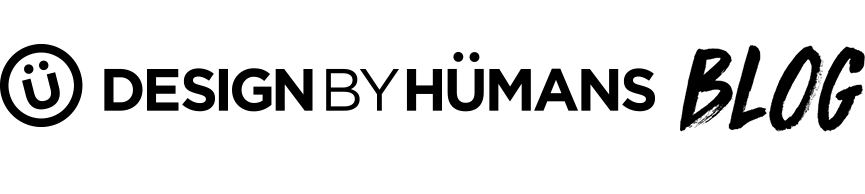T Shirt Design and Photohop Brushes
As humans we all have our own special abilities whether in this case it's drawing, painting, or using brushes in Photoshop. Using brushes is a simple way to enhance your t shirt design with texture and variety. There are thousand brushes for Photoshop available online for free download, but finding high quality brushes isn't easy. You want to make sure your searching for compatible Photoshop versions and operational systems. The rest is fairly simple to update new brushes. We are going to go over how to download, open in Photoshop, using the brushes and then leave you with a list of the best websites to download high quality brushes.
New T Shirt Design Ideas with Photoshop Brushes
Once you find a website, search for the brush that you want or need for your design. Click on the brush set that you want, it will give you a rating, home many times its been downloaded and sometimes will give you a preview of the whole brush set. If this is the set you want click download and save it to your desktop. Make sure that if you are using these brushes for commercial purpose, don't forget to check their terms and conditions first. Next you want to open up your applications, select Adobe Photoshop CS5, selecting presets then brushes and placing your downloaded brushes there. Many times they are package in a zip file and you can open the .apr file, and the new brushes should appear in the brush preset arrow.
Loading New Brushes
Now that were at this step we want to open up Photoshop. Once it is all loaded up select the brush tool, this will now enable you to select the brush preset picker located along left side of the toolbar. Next select the arrow symbol on the right side of the drop down box, selecting load brushes. Once your there you want to remember the file you placed it in, return there and select open. Now take a look in the brush preset picker and your brushes should be ready to use.
How to Install PhotoShop Brushes Manually
Finding the Right Photoshop Brush for you
Find the right brush to get the look that you are going for is not the easiest of things to do. Clicking on the brush panel will allow you to add different effects to your design. Mess around with the different brush tips, shape dynamics, angles, size, spacing, scattering, texture and transfer to add different outcomes to your design. Ultimately, it's up to you to play around with the different tools that are given to make the best design to win one of our Design By Human contest.
Top Sites to Download Free Photoshop Brushes




DBH T Shirt Designers using Photoshop Brushes and Textures: