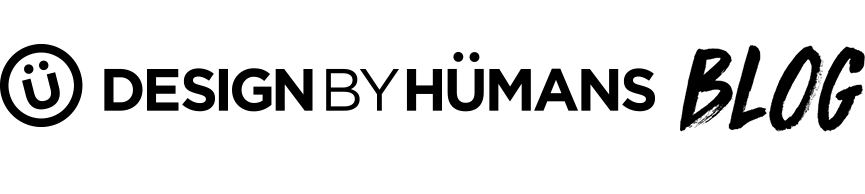Here at DBH we feel its important to help our artists succeed in every way possible. From our worldwide artist community and forum to our Artist 101 Promotion Guide, we're here to help our artists be successful. We've decided to start a series of Social Media Promotion blogs to help our artists get started on sites like Facebook, Twitter and Tumblr. Taking advantage of your social media accounts can help you gain a devoted fan base that will increase your sales and credibility as an artist.
Facebook has a ton of ways for artists to advertise and talk about their work. From fan pages to paid ads and apps, artists have more options than ever to spread the word about their art, products and online storefronts at DBH. This Facebook Promo blog will be part 1 of 2 that will help your begin to master Facebook's capabilities. If you haven't had a chance to create a FB Fan Page, or are just looking to boost your fanbase, try some of these Facebook tips below to get started.

The Facebook Fan Page
Facebook Fan Pages are an amazing tool for artists to use to promote their artwork and store. These pages allow you to promote yourself as a business or artist, separate from your own personal page. Here you can post your artwork, sales, process work, and any other behind the scenes photos that fans will love. Creating a fan page will also allow you to easily promote your page or posts through Facebook Ads and Promoted Posts. For help on setting up a fan page, click here.
Below we've included a couple examples of successful Facebook Fan Pages from two DBH artists. These artists post regularly and have created a strong fan base and community around their artwork. If you've got a a great Fan Page, link it below in the comments!
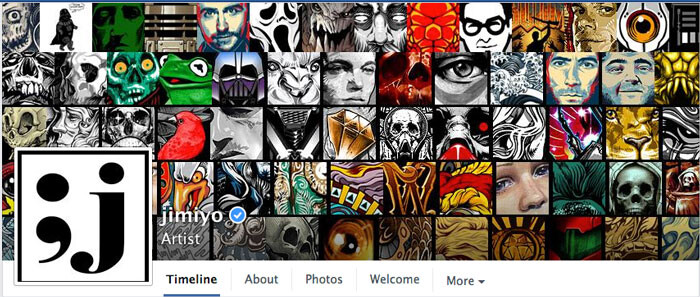
Artist Jimiyo does a fantastic job of engaging fans on his Facebook Fan Page by asking them random questions, asking their advice on his designs, and giving out his own tips on popular design programs. He also posts a lot of updates on his artwork and behind the scenes photos to keep his fans engaged. Engaging with your fans by giving value to their opinions and comments can help your credibility as a designer. Taking your fan's opinions into account when creating new designs can also help boost your sales. You can visit Jimiyo's DBH Collective here.
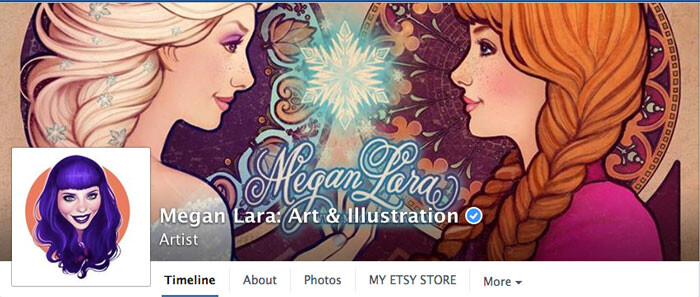
Artist Megan Lara keeps fans engaged on her Facebook Fan Page by posting updates almost daily. She posts a mix of new designs, behind the scenes photos, and sales of her designs across various sites. She also keeps her art-world fans engaged by posting things from animated shorts to drawing articles and more. One of the most important things she does is post photos of fans who have received her artwork - don't forget to thank you fans! You can visit Megan Lara's DBH Collective here.
Facebook Advertising App
This App will help drive traffic from your Facebook Fan Page directly to your DBH store - you can even use a link tracker like Bitly to measure click-throughs. This App will appear in the App box on the left side of your Fan Page.
Before you begin the steps below, you need to create two graphics: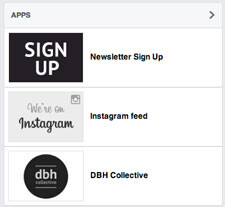 1.) An 111px x 74 px image that says "Shop" (or something along those lines). This will be the thumbnail view of your application and will be located on the left side of your Fan Page. After Facebook's recent update, Apps have been moved from the top of the timeline to the left side of the page. (We've included the sample picture to the right).
1.) An 111px x 74 px image that says "Shop" (or something along those lines). This will be the thumbnail view of your application and will be located on the left side of your Fan Page. After Facebook's recent update, Apps have been moved from the top of the timeline to the left side of the page. (We've included the sample picture to the right).
2. An 800px x 600px graphic advertising your DBH store. We recommend including images of your designs, and the products they are available on. The more selection you give your audience, the more likely they are to buy. Once someone clicks your App, they will see this image next. Our current image is shown below with "SHOP NOW".
To Create The Facebook App:
Step 1: In the Facebook search bar, type "Static HTML Iframe Tab by Woobox".
Step 2: Install the app on your Artist Fan Page using the steps provided by the app - NOTE: This is not meant for personal FB profiles, it is meant for your separate Fan Page. For help on setting up a fan page see here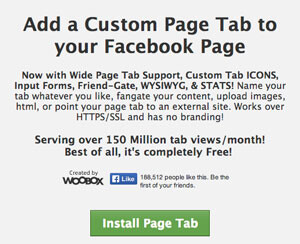
Step 3: At the end of the installation process you should be taken to your blank app template on your fan page.
Step 4: Click the "Settings" Buttons above the green bar.
Step 5: Find the "Page Source" section and select the "Image" option.
Step 6: Hit "Browse" and select the 800x600 graphic you made before starting.
Step 7: Below the "Browse" button is a box that says "Link Image to URL" - place the full URL of your DesignByHumans store here.
Step 8: Find the "Tab Name" section and name your tab. We'd suggest something along the lines of "DBH Store", "Shop My Store", or "Products".
Step 9: Find the "Tab Image Section" and click "Change Tab Image". 
Step 10: Upload the 111x74 graphic you made before starting.
Step 11: Finally hit the "Save Settings" button at the bottom of the page.
Your store app is now installed and you can view the tab by clicking "View Tab" at the top of the app window.
Now that you've got your Fan Page and Facebook App set up, it's time to start customizing your page. Make sure to upload a profile picture and header photo and add in all your contact information (email, website, DBH store link, etc.). Under the About section, you can talk a little about yourself as an artist, your style, and what influences your art. Under the Photo section, you can begin uploading your artwork into specific Albums from "Process Work" and "Work In Progress" art to your DBH Collective Store pieces and more. The final step is to make your first post! Check back for Part 2 of the Facebook Social Media blogs to learn how to start Ad Campaigns, Boost your Posts, and Promote your Website through your Facebook Fan Page.